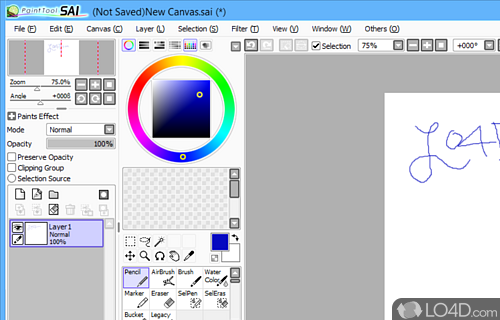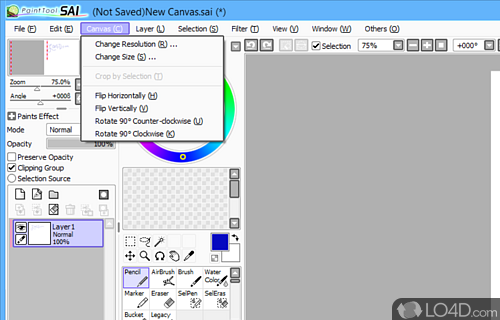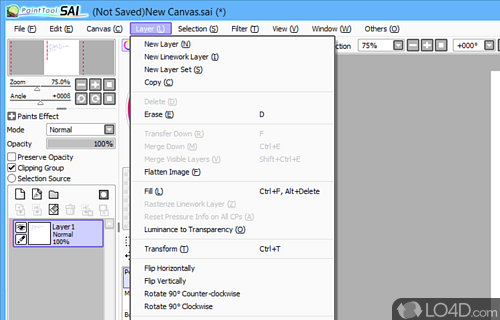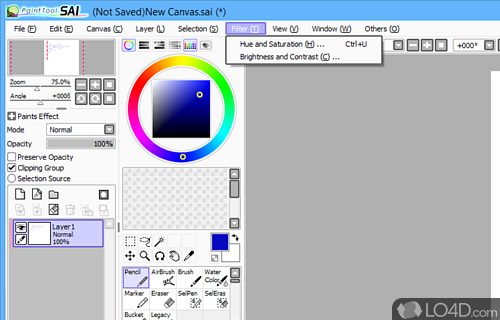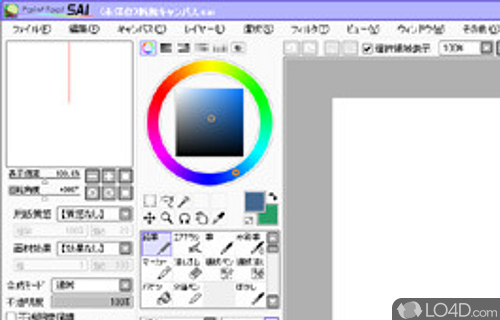A fun drawing application which supports layers and digitizers.
When it comes to enhancing the quality of your images, PaintTool SAI is the ultimate tool for the job. This comprehensive editing software provides an impressive array of tools and options that allow you to transform your images in almost any way you can imagine.
A number of familiar, useful editing tools
Whether you're looking to tweak the colors, adjust the brightness and contrast, or add special effects, PaintTool SAI has got you covered. With features like layer masks, blending modes, and color correction, you can take your images to the next level and create truly stunning visuals.
But what sets PaintTool SAI apart from other image editing software is its intuitive interface and ease of use. Unlike other complex software that requires a steep learning curve, PaintTool SAI is designed with simplicity in mind. The layout is straightforward and easy to navigate, with all the essential tools located at the top of the interface.
Installation is a breeze
Furthermore, the installation process is quick and straightforward, requiring only a few simple steps to get started. Once you've downloaded and installed the software, you'll need to create an account to start using it. Once you've logged in, you'll be presented with an interface that might look outdated at first glance, but is surprisingly atypical when compared to other painting and editing tools.
The similarities to MS Paint might also catch your attention, but the number of features and tools at your disposal is vastly superior to its Microsoft counterpart. In fact, PaintTool SAI has a wealth of features that you won't find in simple tools like MS Paint.
For instance, you can adjust the brush settings, apply textures and gradients, and even add text to your images. You can also create new layers, adjust the opacity and blending modes, and apply filters and effects to enhance the overall look and feel of your images.
It's a fast and powerful editing tool in your arsenal
But the real power of PaintTool SAI lies in its flexibility and versatility. Whether you're a professional photographer or a casual user, this software has everything you need to create stunning images and graphics. With a range of customizable settings, you can fine-tune your images to suit your specific needs and preferences.
In conclusion
In conclusion, PaintTool SAI is a comprehensive editing tool that offers a wealth of useful features and tools to make image editing easier and more efficient. Whether you're a beginner or an experienced user, this software is a must-have for anyone looking to enhance their images and take their creativity to new heights.
Features of PaintTool SAI
- Automation Tools: Automate tedious tasks with macros.
- Color Management: Fine-tune colors with precision.
- Custom Brushes: Create and customize brushes.
- Drawing Assistants: Use rulers and guides for precision drawing.
- Flexible Canvas: Customizable canvas with up to 4K resolution.
- High-Quality Design: Professional-grade painting and illustration tools.
- High-Resolution Export: Export artwork in the highest resolution.
- Image Adjustments: Adjust color and brightness with ease.
- Layers: Create and manage multiple layers.
- Masking Tools: Create and edit masks for seamless blending.
- Selection Tools: Select and edit regions with precision.
- Smooth Performance: Intuitive and responsive user interface.
- Text Tools: Add text effects with customizable fonts.
- Transform Tools: Flip, rotate and scale artwork with ease.
- Vector Tools: Create vector shapes and lines.
Compatibility and License
This download is licensed as shareware for the Windows operating system from graphics editors and can be used as a free trial until the trial period ends (after an unspecified number of days). The PaintTool SAI 1.2.6 demo is available to all software users as a free download with potential restrictions and is not necessarily the full version of this software.
What version of Windows can PaintTool SAI run on?
PaintTool SAI can be used on a computer running Windows 11 or Windows 10. Previous versions of the OS shouldn't be a problem with Windows 8 and Windows 7 having been tested. It comes in both 32-bit and 64-bit downloads.
Filed under: